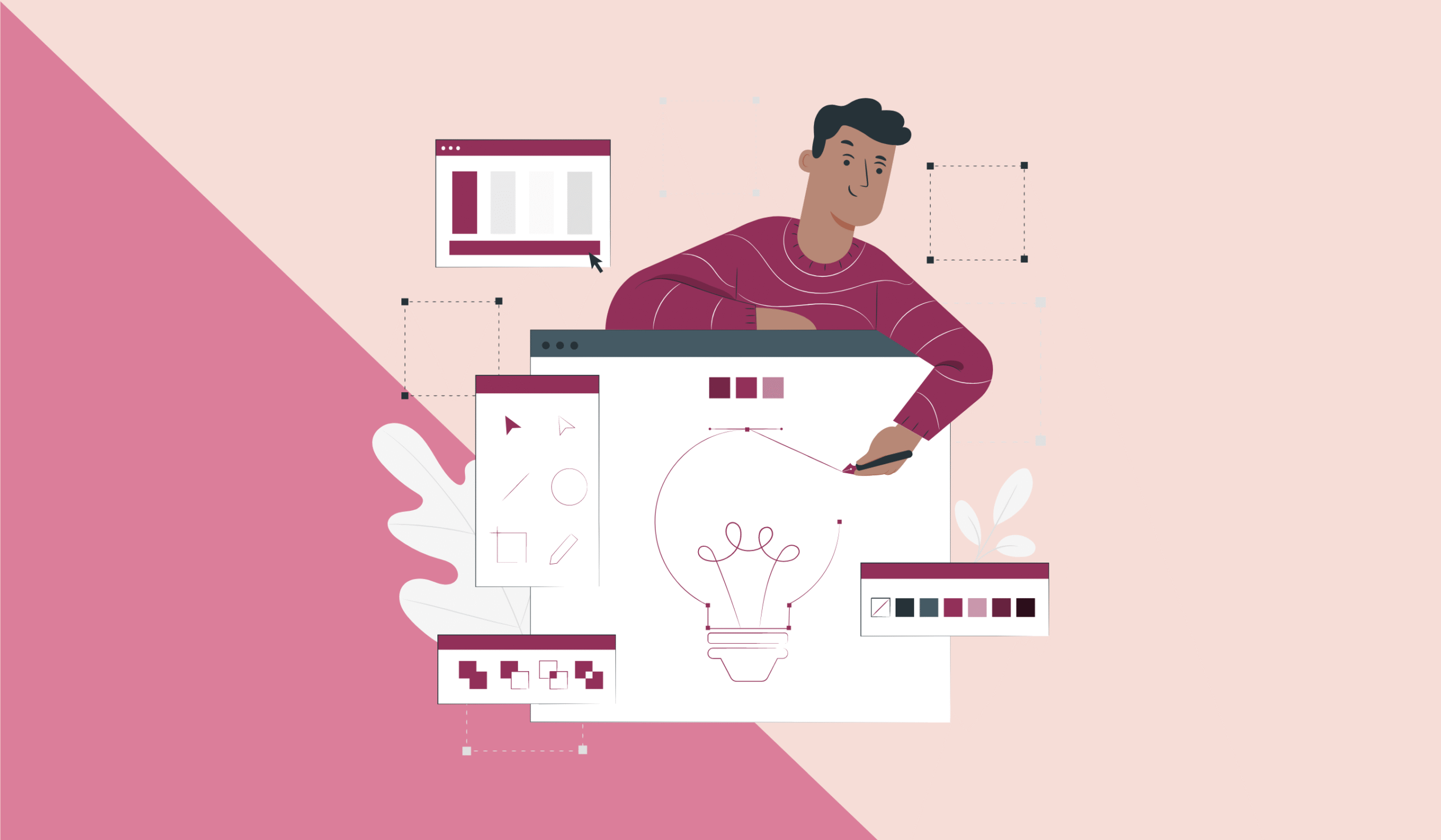If you run an Etsy shop, you’ve likely faced limitations when trying to reconnect with past customers or encourage repeat purchases. This is a common concern among Etsy sellers. One of the most effective solutions is building your own audience—something that email marketing allows you to do with full control.
While blogging or social media are options, they often rely on unpredictable algorithms. Email marketing, on the other hand, is platform-independent and gives you direct access to your audience.
Why Email Marketing Matters for Etsy Sellers
Here are three key reasons why email marketing is worth investing in:
1. You Own Your Email List
Unlike your Etsy store, your email list is portable. If your platform changes or shuts down, your contacts are safe and can be moved elsewhere. This kind of ownership provides long-term stability—unlike platforms such as TikTok, which some creators lost access to overnight due to government bans.
2. It’s Platform-Independent
Etsy’s algorithm decides how and when your products are shown. With email marketing, you bypass that control. Your message lands directly in your subscriber’s inbox, every time.
3. It Delivers Results
Email marketing continues to outperform other channels in terms of return on investment. It’s a proven way to build customer relationships and drive sales.
How to Start Email Marketing for Your Etsy Shop
Step 1: Create a Lead Magnet
Since Etsy doesn’t share customer emails, you need to encourage customers to provide them voluntarily. Offer something valuable in return—this is known as a lead magnet.
Examples include:
- Discount codes
- Downloadable freebies
- Useful guides or checklists
Step 2: Choose an Email Marketing Tool
You’ll need a tool to create your landing page and send emails. Some tools offer both functions in one place.
EmailOctopus is a good option—it’s beginner-friendly, cost-effective, and offers features like:
- Drag-and-drop email builder
- Automated campaigns
- Landing page creation
- Real-time performance tracking
Step 3: Set Up Your Landing Page and Signup Form
If using EmailOctopus, go to the “Landing pages & forms” section in your dashboard. Click “Create,” select a template, and publish your landing page with the form.
Step 4: Promote Your Freebie
Add your landing page link in strategic locations, such as:
- Product descriptions
- Your shop’s announcement section
- The About page
- Social media profiles
Avoid generic phrases like “Sign up to our newsletter.” Instead, say something specific, like “Sign up here to get 15% off your next order.”
Step 5: Automate Your Welcome Sequence
Once someone signs up, send an automatic welcome email containing the freebie. Follow it up with a short series introducing your brand and product range. This builds trust and encourages future purchases.
Step 6: Send Regular Campaigns
Stay consistent with weekly or bi-weekly newsletters. Share helpful tips, behind-the-scenes content, or product highlights. This keeps your audience engaged and interested in your offerings.
Why EmailOctopus Works Well for Etsy Sellers
Choosing the right tool can make or break your email strategy. Complex or expensive tools might discourage consistency.
EmailOctopus offers:
- A free plan for up to 2,500 subscribers and 10,000 emails per month
- Affordable Pro plans starting at $18/month
- Responsive customer support—even on free plans
How to Add Your Landing Page Link on Etsy
Once your EmailOctopus landing page is ready, you can easily add the link to:
- Shop announcements
- Product listing descriptions
- Your About page
Need help? Refer to these guides:
- How to add a shop announcement
- How to edit a product listing
- How to update your shop’s About page
Conclusion
Email marketing gives Etsy sellers the power to build long-term customer relationships and increase repeat sales. It’s a cost-effective, reliable, and algorithm-free way to grow your business.
Start collecting emails today, and use them to drive sustainable growth—independent of any third-party platform.