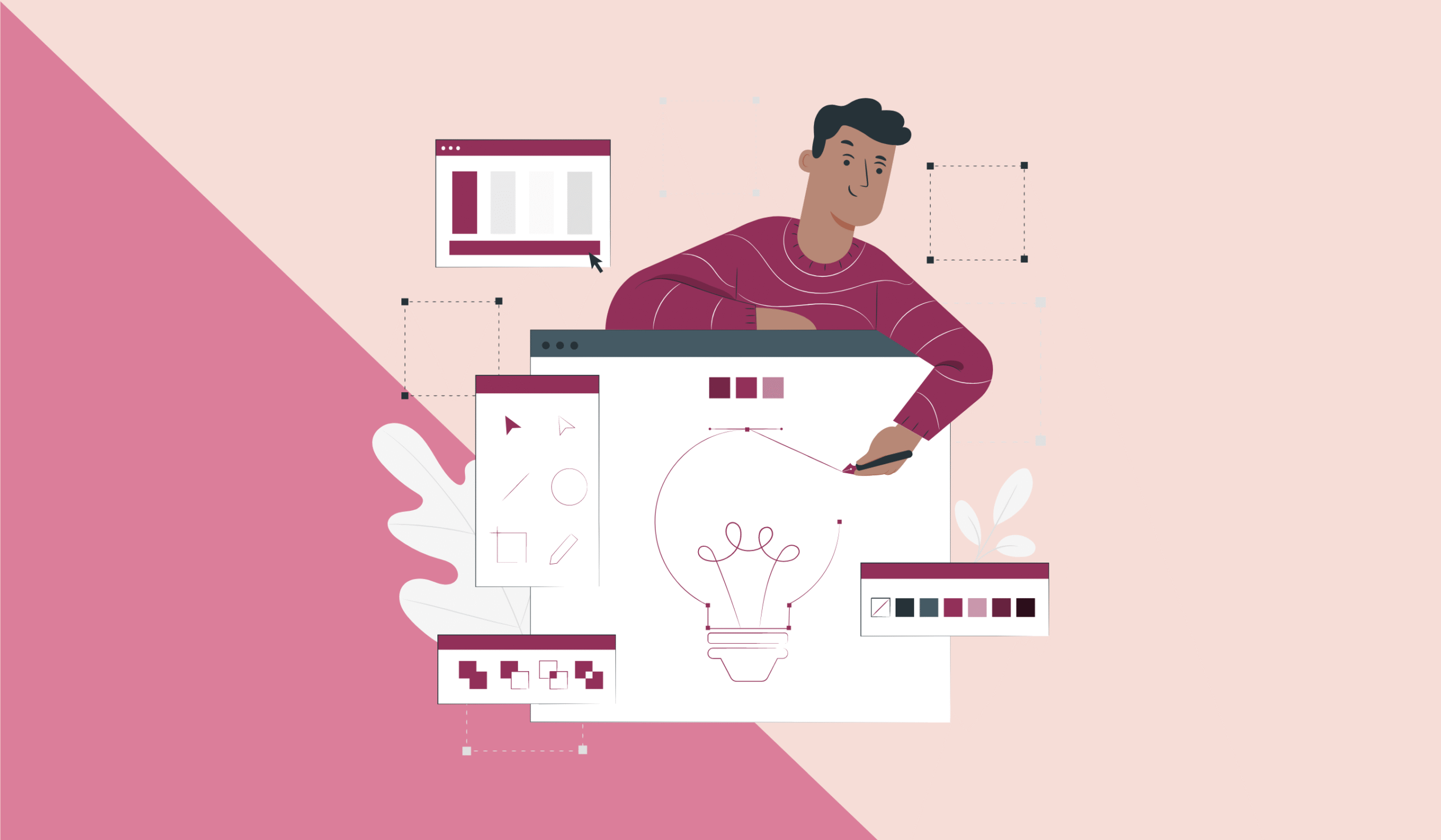Introduction
SMTP, POP, IMAP… What do these acronyms even mean? If they sound intimidating, you’re not alone. But understanding them is essential if you want to send and receive emails reliably—whether you’re a marketer, developer, or business owner. This article breaks down email protocols in plain language and helps you pick the right ones for your workflow.
What Is Email Infrastructure?
When you click “Send,” you rarely think about how your message will reach the recipient. But behind the scenes, your email depends on a well-coordinated infrastructure made up of:
- Domain Name System (DNS)
- IP addresses
- Mail Transfer Agents (MTAs)
These elements ensure your emails are delivered smoothly, whether it’s a newsletter or a transactional message.
Why Email Protocols Matter
From the backend, email protocols act as the bridge between different parts of the email infrastructure. From a user’s perspective, they’re responsible for making sure your email lands in the inbox.
They play a key role in deliverability, working alongside spam filtering, authentication, and blacklisting methods. Email protocols can be divided into two types:
- Outbound (sending)
- Inbound (receiving)
1. SMTP: The Sending Protocol
SMTP stands for Simple Mail Transfer Protocol. It’s the standard protocol for sending emails and is used by MTAs to move messages between servers.
SMTP operates through a set of commands—such as HELO and MAIL FROM—to establish a connection and transmit messages. It also monitors send frequency to prevent flooding recipient inboxes.
SMTP Server Ports
| Port | Description |
|---|---|
| 25 | Legacy port, often blocked |
| 465 | Secured but outdated |
| 587 | Recommended encrypted port |
| 2525 | Modern, secure alternative to 25 |
| Ports 587 and 2525 are your best bets for secure, reliable email delivery. |
2. POP: Post Office Protocol
POP3 (Post Office Protocol version 3) is an inbound protocol used to download emails from the server to a user’s device.
Key Features:
- Downloads and deletes messages from the server
- Works offline once downloaded
- Only accessible from one device
POP3 Ports
| Port | Description |
|---|---|
| 101 | Default, unsecured |
| 995 | Secure, encrypted |
| POP3 is suitable for users who prioritize security and don’t need to sync emails across multiple devices. |
3. IMAP: Internet Message Access Protocol
IMAP4 (the most recent version) also fetches emails from the server—but unlike POP3, it doesn’t delete them. This allows access from multiple devices.
IMAP Workflow:
- Connect to the server
- Preview subject and sender
- Download email upon opening
IMAP Ports
| Port | Description |
|---|---|
| 143 | Default |
| 993 | Secure, encrypted |
| IMAP is ideal for teams that need shared inboxes and device synchronization. |
POP vs IMAP: Quick Comparison
| Feature | POP3 | IMAP4 |
|---|---|---|
| Storage | Local only | Server |
| Device Access | One | Multiple |
| Internet Required | No | Yes |
| Email Sync | No | Yes |
| Use POP3 for privacy-focused workflows; use IMAP for accessibility and team collaboration. |
How to Choose the Right Protocols
Sending:
SMTP is your only option for outbound email. Use ports 587 or 2525 for encrypted transmission.
Receiving:
- Use POP3 if you need:
- High security
- Offline access
- A single-device setup
- Use IMAP4 if you:
- Work across multiple devices
- Manage a team inbox
- Need real-time syncing
Wrapping Up
Email protocols might sound technical, but they are crucial to the way email works.
Here’s a quick recap:
- SMTP is for sending
- POP3 is for secure, single-device receiving
- IMAP4 is for syncing across devices and teams
Always opt for secure ports and choose based on your business needs. Whether you’re setting up a marketing platform or configuring a personal inbox, understanding these tools will give you more control over your communications.
About the Author
Dmytro Zaichenko is a Digital Marketing Specialist at Mailtrap, an email sandbox tool for testing emails in development. He brings 6+ years of experience in content creation and is passionate about writing and basketball.