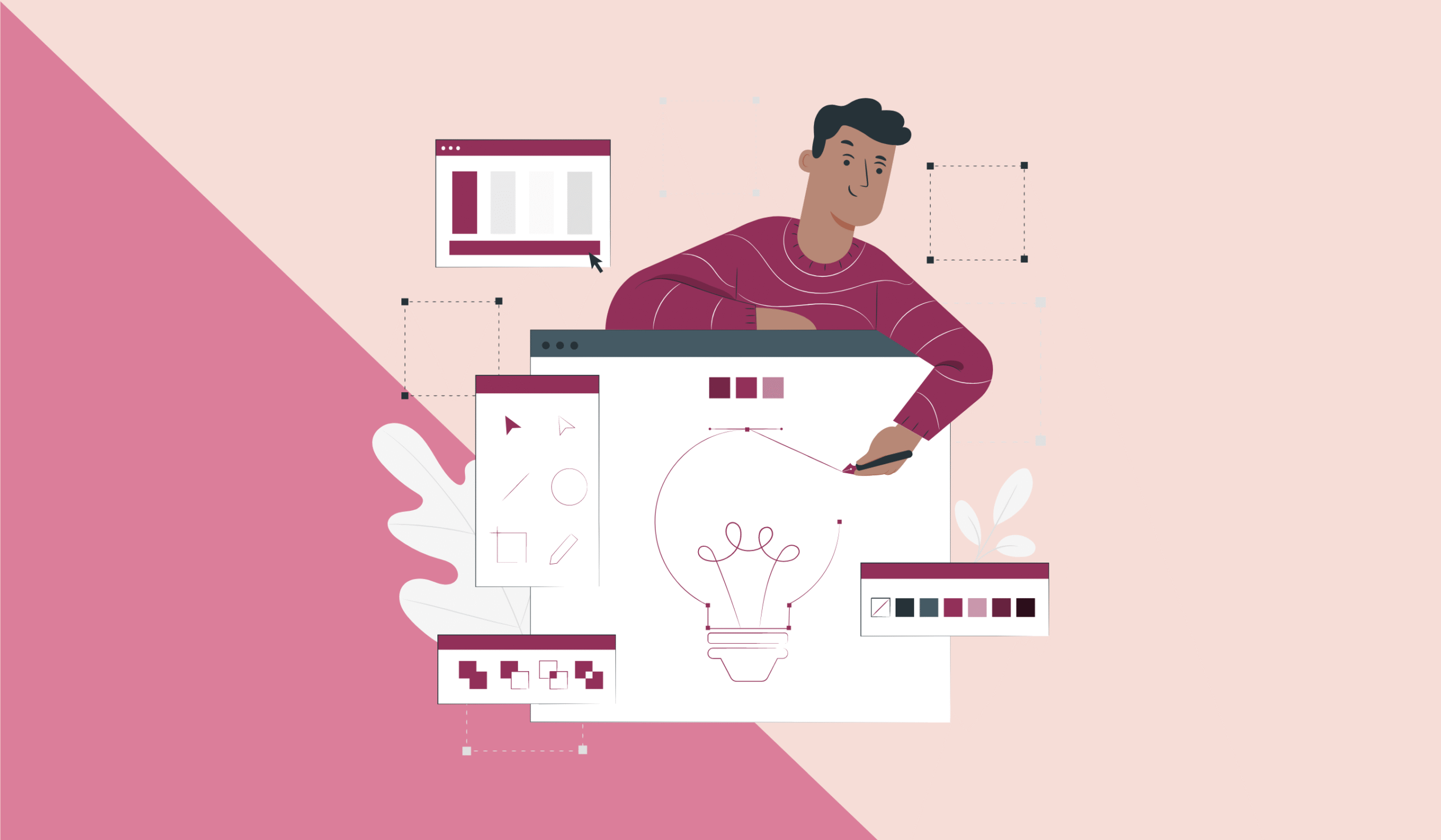Creating a responsive email template from scratch might sound intimidating—but with the right steps, it’s absolutely doable, even without relying on fancy drag-and-drop tools. In today’s multi-device world, where 81% of users open emails on smartphones, a responsive design isn’t just a “nice-to-have”—it’s essential.
This guide walks you through everything you need to know to design, code, and test a responsive HTML email template from scratch.
Why Responsive Email Templates Matter
A responsive email automatically adjusts to fit any screen—mobile, tablet, or desktop—providing a seamless user experience. Without responsive design, your emails can appear broken or unreadable on smaller screens, tanking your click-through rates and conversions.
What You Need to Get Started
- Basic HTML and CSS knowledge
- A code editor (e.g., VS Code, Sublime Text)
- Email testing tools (e.g., Litmus, Email on Acid)
- Optional: Inline CSS inliner like Premailer or MJML (for email client compatibility)
Key Building Blocks of a Responsive Email
- HTML table-based layout: Email clients don’t play nice with modern CSS layout techniques like Flexbox or Grid.
- Inline CSS: Most email clients strip out
<style>tags. - Media queries: Help adapt the layout for smaller screens.
- Fallbacks: Many email clients don’t support advanced CSS. Use basic styling and test extensively.
Step-by-Step: Build a Responsive Email Template
Step 1: Start with the Boilerplate
htmlCopyEdit<!DOCTYPE html>
<html>
<head>
<meta charset="UTF-8">
<meta name="viewport" content="width=device-width, initial-scale=1.0">
<title>Your Email</title>
<style>
body { margin: 0; padding: 0; }
table { border-collapse: collapse; }
img { display: block; max-width: 100%; height: auto; }
@media only screen and (max-width: 600px) {
.container { width: 100% !important; padding: 20px !important; }
.stack-column { display: block !important; width: 100% !important; }
}
</style>
</head>
<body>
Step 2: Create the Container Table
htmlCopyEdit <table width="100%" bgcolor="#f4f4f4" cellpadding="0" cellspacing="0">
<tr>
<td align="center">
<table class="container" width="600" bgcolor="#ffffff" cellpadding="20" cellspacing="0">
<tr>
<td align="center">
<h1>Welcome to Our Newsletter!</h1>
<p style="font-size: 16px; color: #555555;">We’re glad you’re here. Here’s what’s new this month.</p>
</td>
</tr>
Step 3: Add Responsive Columns (Optional)
htmlCopyEdit<tr>
<td>
<table width="100%" cellpadding="0" cellspacing="0">
<tr>
<td class="stack-column" width="50%" style="padding: 10px;">
<img src="https://via.placeholder.com/250" alt="Image 1" width="100%">
<p>Column One Content</p>
</td>
<td class="stack-column" width="50%" style="padding: 10px;">
<img src="https://via.placeholder.com/250" alt="Image 2" width="100%">
<p>Column Two Content</p>
</td>
</tr>
</table>
</td>
</tr>
Step 4: Add Footer and Close Tags
htmlCopyEdit <tr>
<td align="center" style="font-size: 12px; color: #999999;">
© 2025 Your Company, All rights reserved.
</td>
</tr>
</table>
</td>
</tr>
</table>
</body>
</html>
Pro Tips for a Bulletproof Email Template
- Always test on real devices and platforms. Use tools like Litmus or Email on Acid to preview your design.
- Avoid background images—many email clients won’t support them.
- Stick with system fonts like Arial, Verdana, or Georgia.
- Use inline styles for consistency across Gmail, Outlook, Apple Mail, and others.
- Keep it under 102 KB to avoid Gmail clipping.
Testing Tools to Use Before You Hit Send
- Litmus: Check how your email looks in 100+ email clients.
- Email on Acid: Test rendering, spam score, and accessibility.
- Mailtrap: Great for previewing email delivery during development.
- Putsmail: Quickly test how your HTML renders in email clients.
Bonus: Free Responsive Email Frameworks
If you’d like to speed things up without coding everything manually:
- MJML – Clean syntax that compiles to responsive HTML
- Foundation for Emails – Powerful framework by Zurb
- Cerberus – Lightweight responsive patterns
Wrapping Up
Building a responsive email template from scratch might take some time initially, but it gives you complete control over the design and ensures it performs beautifully across devices. Once you have your template ready, you can reuse and adapt it for newsletters, sales campaigns, or product launches.